crwdns2931527:0crwdnd2931527:0crwdnd2931527:0crwdnd2931527:0crwdne2931527:0
crwdns2935425:06crwdne2935425:0
crwdns2931653:06crwdne2931653:0

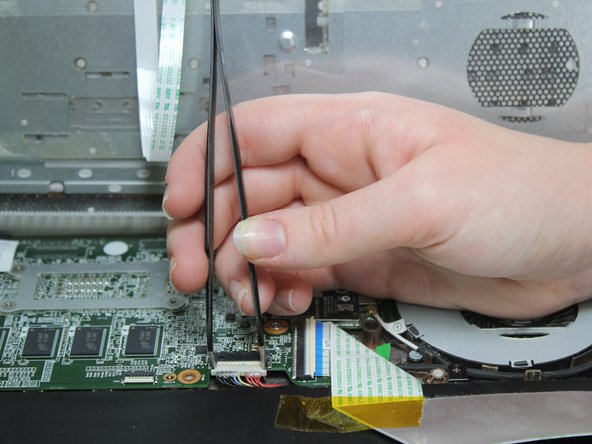
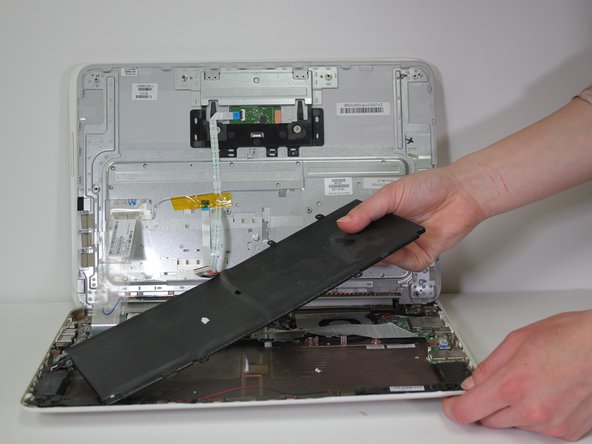



-
Lift the speakers and move them to the side, making sure the wires are not disturbed.
-
To disconnect the cable, use the tip of a spudger or your fingernail to flip up the small locking flap. Then, you can safely pull the cable out.
-
Use tweezers to unplug the bundled cable connector from the motherboard.
-
Remove the battery from the laptop.
crwdns2944171:0crwdnd2944171:0crwdnd2944171:0crwdnd2944171:0crwdne2944171:0