crwdns2935425:06crwdne2935425:0
crwdns2931653:06crwdne2931653:0

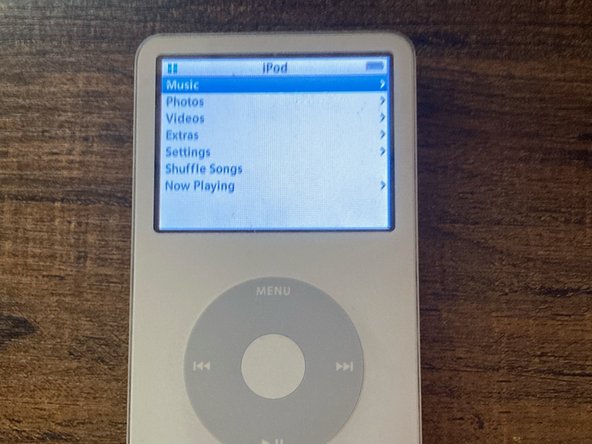


Close your iPod and try to turn it on
-
Once you've completed everything and closed your iPod, try and turn it on by pressing any button on the click wheel. If it turns on and everything works without issue, than you've successfully completed this guide!
-
But, if something doesn't work after replacing it, such as there being no sound or the screen is not displaying things correctly, reopen the iPod and examine the ribbon cables and capacitors to make sure none are missing or ripped.
crwdns2944171:0crwdnd2944171:0crwdnd2944171:0crwdnd2944171:0crwdne2944171:0