crwdns2935425:023crwdne2935425:0
crwdns2931653:023crwdne2931653:0

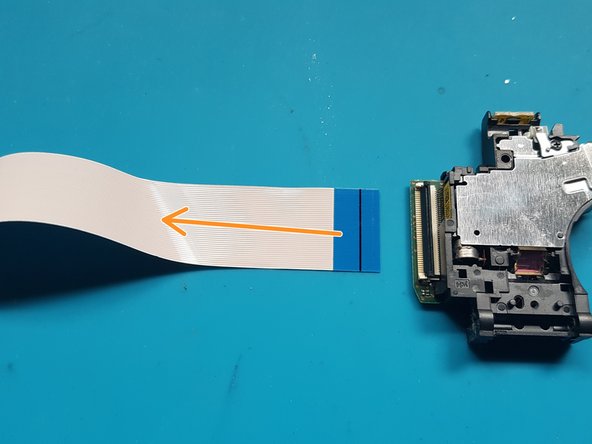


unlatch the FFC connector and remove the FFC flex from the laser.
-
unlatch the FFC connector.
-
Remove the FFC flex from the laser.
crwdns2944171:0crwdnd2944171:0crwdnd2944171:0crwdnd2944171:0crwdne2944171:0