crwdns2935425:019crwdne2935425:0
crwdns2931653:019crwdne2931653:0

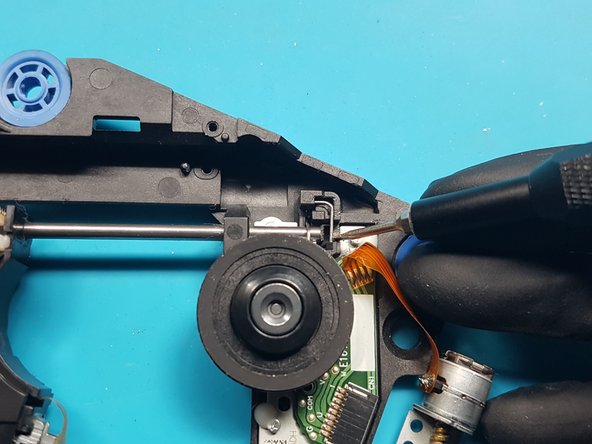
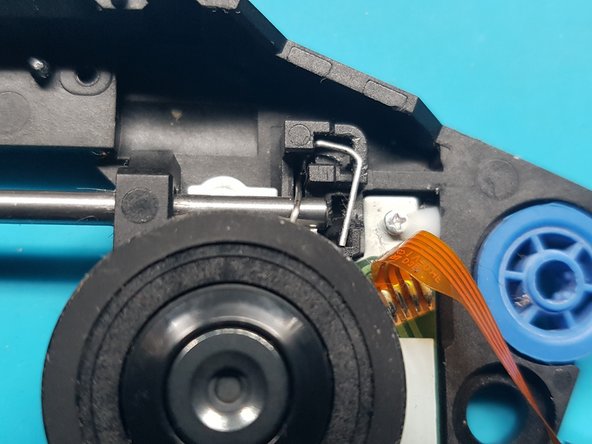



Remove the rod retention clip.
crwdns2944171:0crwdnd2944171:0crwdnd2944171:0crwdnd2944171:0crwdne2944171:0