crwdns2935425:011crwdne2935425:0
crwdns2931653:011crwdne2931653:0

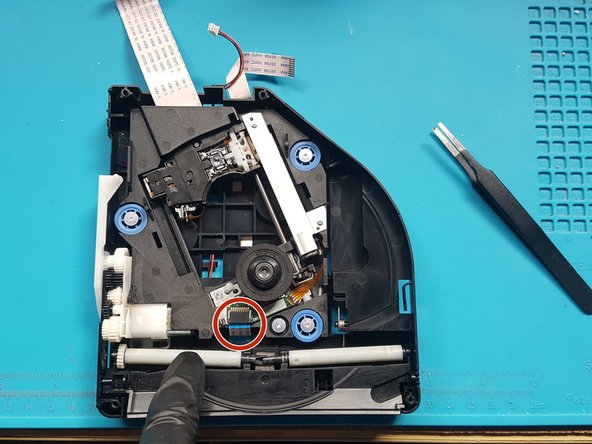
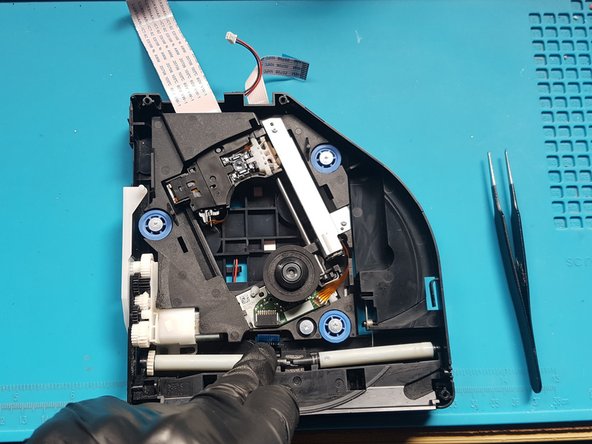



Remove the FFC cable from laser deck
-
Push down on the roller mech and remove the FFC cable from laser deck (near roller mech).
crwdns2944171:0crwdnd2944171:0crwdnd2944171:0crwdnd2944171:0crwdne2944171:0