crwdns2935425:07crwdne2935425:0
crwdns2931653:07crwdne2931653:0

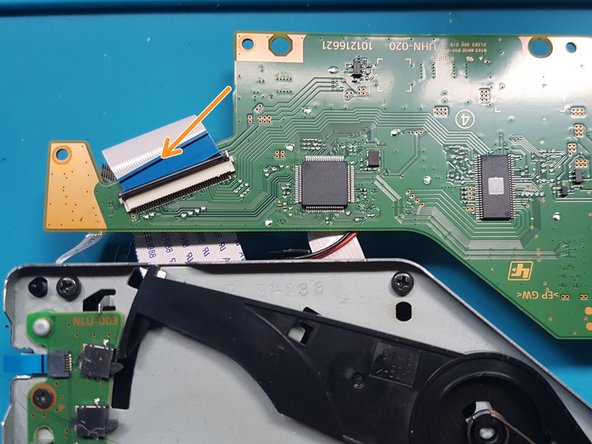


Disconnect FFC cable and remove the PCB.
-
Unlatch the wide FFC socket.
-
Gently remove the wide FFC cable from the socket and set aside the PCB.
crwdns2944171:0crwdnd2944171:0crwdnd2944171:0crwdnd2944171:0crwdne2944171:0