crwdns2935425:03crwdne2935425:0
crwdns2931653:03crwdne2931653:0

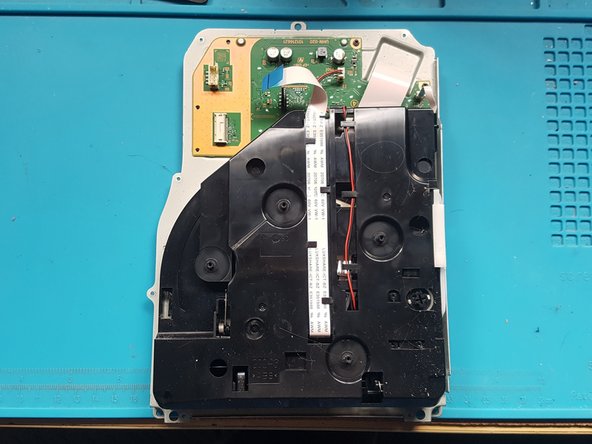
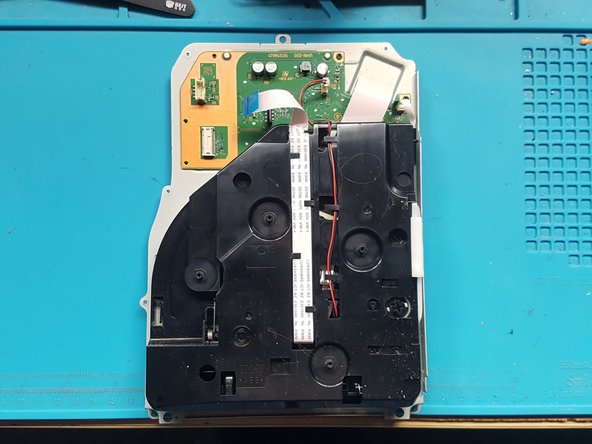



disconnect FFC cables and 2 wire lead
-
Gently pull the medium and narrow FFC flexes and the 2-wire lead from their sockets. Suitable tweezers (bent with points or straight blunt end) can be used to aid removal.
crwdns2944171:0crwdnd2944171:0crwdnd2944171:0crwdnd2944171:0crwdne2944171:0