crwdns2935425:015crwdne2935425:0
crwdns2931653:015crwdne2931653:0

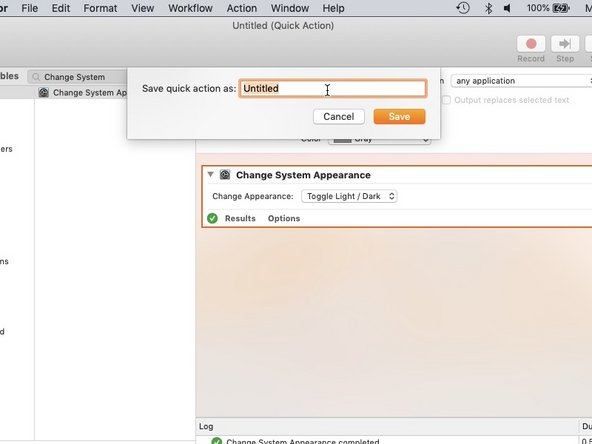
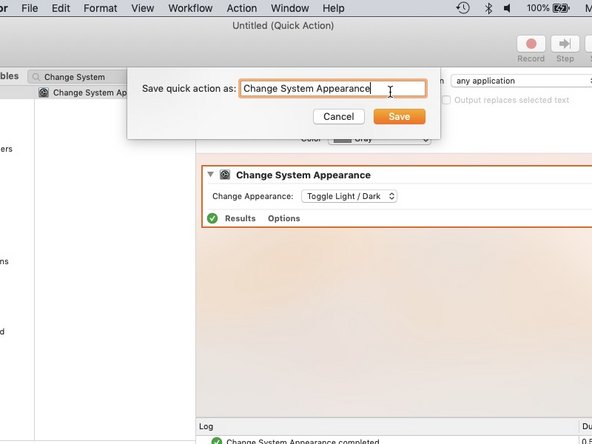



Save Service
-
Choose File => Save or Cmd + S to save your Service. Name it whatever you wish.
crwdns2944171:0crwdnd2944171:0crwdnd2944171:0crwdnd2944171:0crwdne2944171:0