crwdns2935425:013crwdne2935425:0
crwdns2931653:013crwdne2931653:0

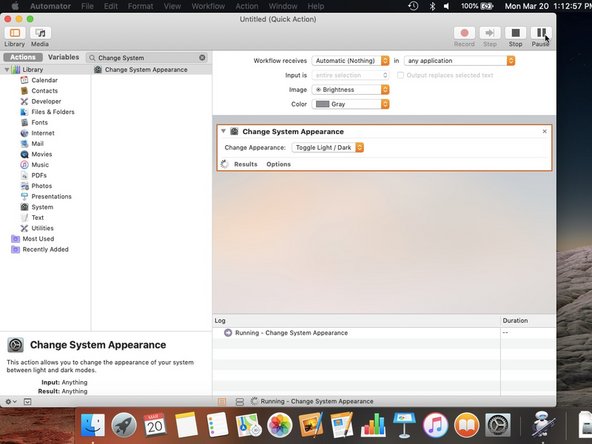
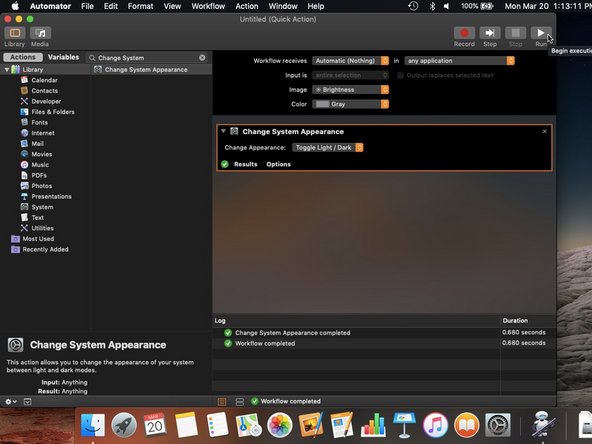



Testing
-
Time to test this action!
-
Click the Run command in the corner of the window.
-
If everything is successful, the system should be dark.
crwdns2944171:0crwdnd2944171:0crwdnd2944171:0crwdnd2944171:0crwdne2944171:0