crwdns2935425:09crwdne2935425:0
crwdns2931653:09crwdne2931653:0

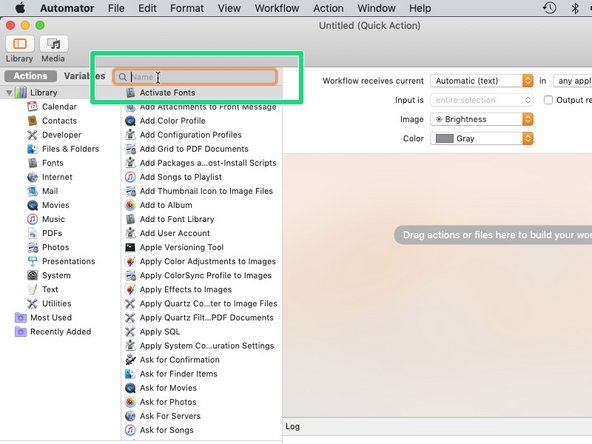
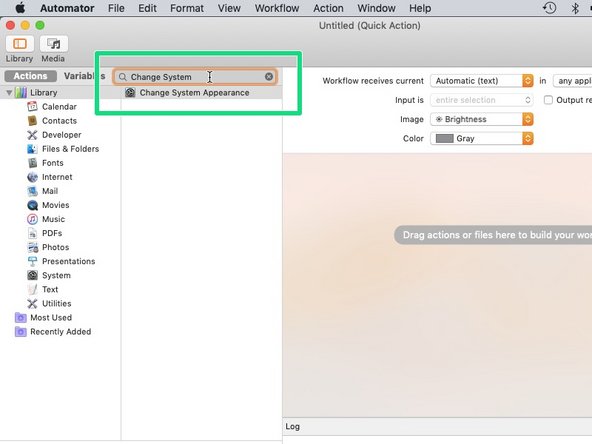



Adding Action
-
To create the action, choose Library in the Top-Left corner of the window.
-
Click the Search bar and start typing Change System Appearance
crwdns2944171:0crwdnd2944171:0crwdnd2944171:0crwdnd2944171:0crwdne2944171:0