crwdns2931529:0crwdnd2931529:0crwdnd2931529:0crwdnd2931529:07crwdnd2931529:0crwdne2931529:0
crwdns2935425:06crwdne2935425:0
crwdns2931653:06crwdne2931653:0

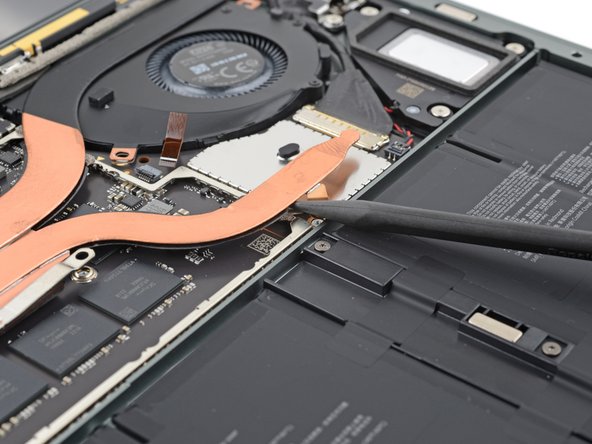




Pry up the heatsink
-
Insert your spudger under the left heat pipe.
-
Pry up to release the left section of the heatsink.
-
Repeat this procedure for the right heat pipe and the CPU screw mounts until the heatsink is completely separated from the motherboard.
crwdns2944171:0crwdnd2944171:0crwdnd2944171:0crwdnd2944171:0crwdne2944171:0