crwdns2935425:02crwdne2935425:0
crwdns2931653:02crwdne2931653:0


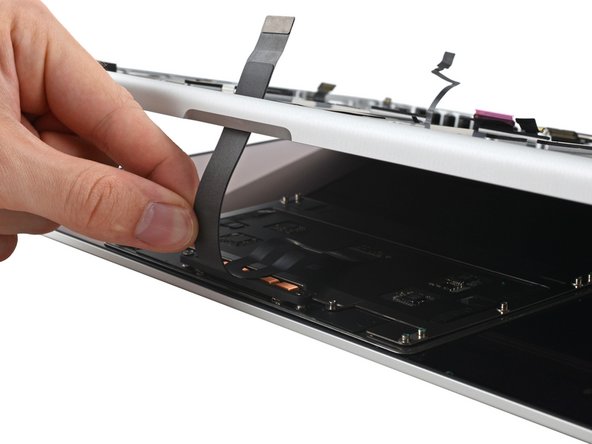



Remove the trackpad
-
Open your MacBook slowly. The trackpad will remain on the screen.
-
Guide the trackpad cable through its slot in the frame.
crwdns2944171:0crwdnd2944171:0crwdnd2944171:0crwdnd2944171:0crwdne2944171:0