crwdns2935425:011crwdne2935425:0
crwdns2931653:011crwdne2931653:0

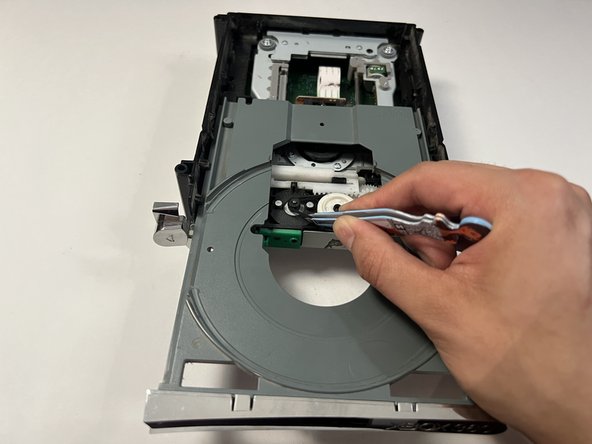
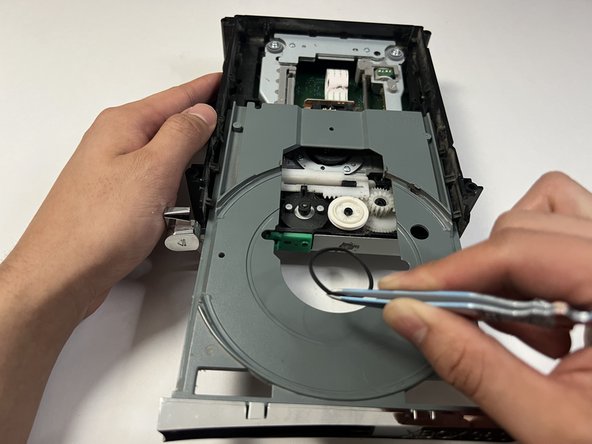



-
Spin the located area with the flathead screwdriver to open up the disc drive.
-
Use tweezers to remove the belt drive.
crwdns2944171:0crwdnd2944171:0crwdnd2944171:0crwdnd2944171:0crwdne2944171:0