crwdns2935425:03crwdne2935425:0
crwdns2931653:03crwdne2931653:0

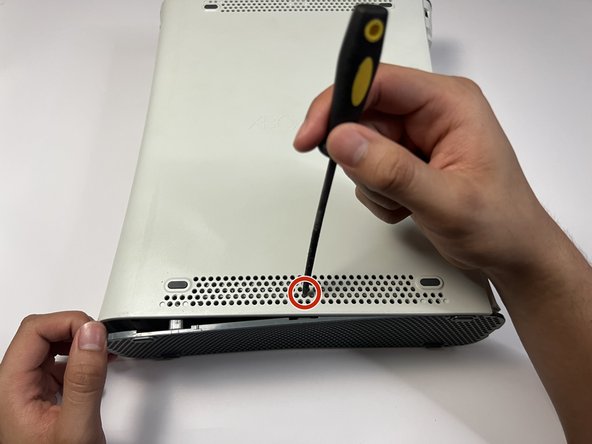
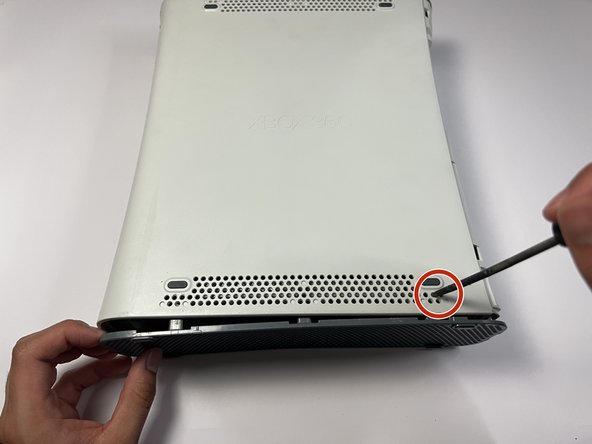



-
Press down on the three holes as indicated to release the clips securing the base plate.
-
Remove the base plate.
-
Repeat this step on the other side.
crwdns2944171:0crwdnd2944171:0crwdnd2944171:0crwdnd2944171:0crwdne2944171:0