crwdns2931527:0crwdnd2931527:0crwdnd2931527:0crwdnd2931527:0crwdne2931527:0
crwdns2935425:03crwdne2935425:0
crwdns2931653:03crwdne2931653:0

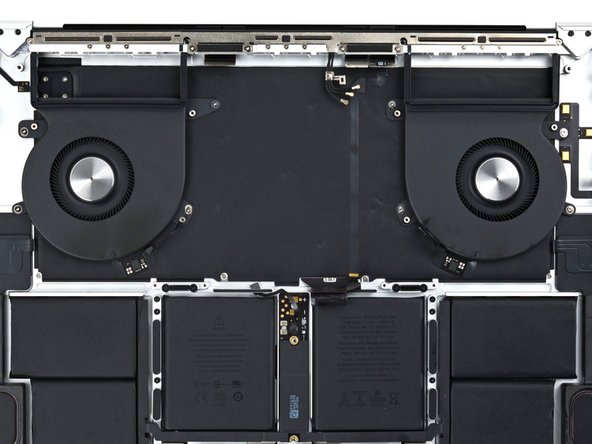


Unfasten the fans
-
Use your 3IP Torx Plus driver to remove the four 3.3 mm screws securing the inner edges of the fans to the frame.
-
Use your T5 Torx driver to remove the four 3 mm screws securing the outer edges of the fans to the frame.
| [title] Unfasten the fans | |
| - | [* red] Use your |
| + | [* red] Use your 3IP Torx Plus driver to remove the four 3.3 mm screws securing the inner edges of the fans to the frame. |
| [* orange] Use your T5 Torx driver to remove the four 3 mm screws securing the outer edges of the fans to the frame. | |
| [* icon_reminder] During reassembly, tighten these screws first. |
crwdns2944171:0crwdnd2944171:0crwdnd2944171:0crwdnd2944171:0crwdne2944171:0