crwdns2931529:0crwdnd2931529:0crwdnd2931529:0crwdnd2931529:07crwdnd2931529:0crwdne2931529:0
crwdns2935425:027crwdne2935425:0
crwdns2931653:027crwdne2931653:0

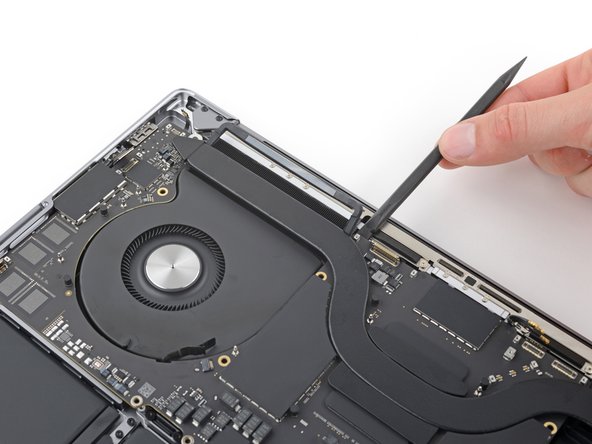




-
Insert your spudger between the middle of the top edge of the logic board and the frame.
-
Gently pry up until the fins along the top of the heatsink begin to lift from their recess in the frame.
-
Insert your spudger at the top left edge of the logic board and pry it up over the left fan.
crwdns2944171:0crwdnd2944171:0crwdnd2944171:0crwdnd2944171:0crwdne2944171:0