crwdns2931529:0crwdnd2931529:0crwdnd2931529:0crwdnd2931529:07crwdnd2931529:0crwdne2931529:0
crwdns2935425:026crwdne2935425:0
crwdns2931653:026crwdne2931653:0

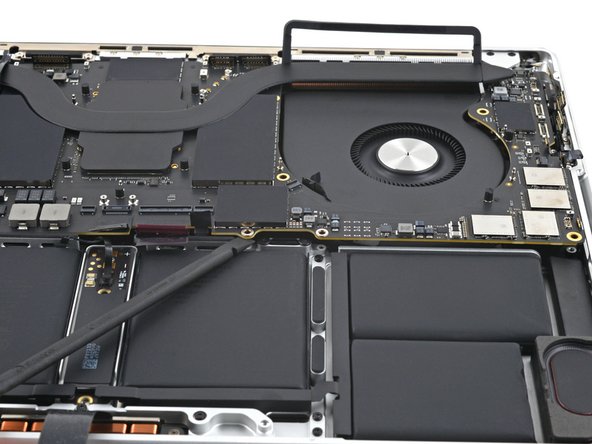


-
Insert your spudger between the bottom edge of the logic board and the frame.
-
Gently pry up the logic board until you can grip it with your fingers.
-
Hold the logic board up with one hand for the next two steps, as it tends to fall back into its recess.
crwdns2944171:0crwdnd2944171:0crwdnd2944171:0crwdnd2944171:0crwdne2944171:0