crwdns2935425:03crwdne2935425:0
crwdns2931653:03crwdne2931653:0

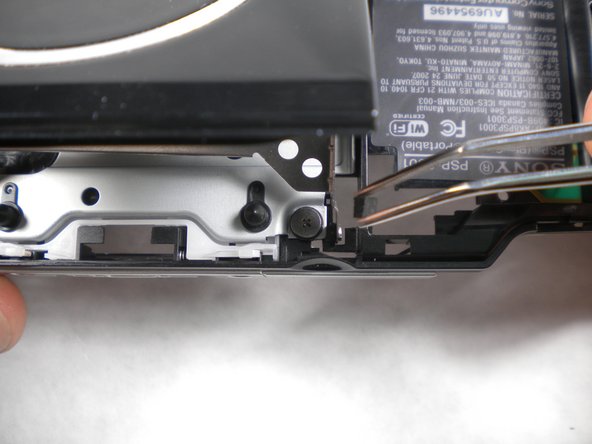


-
Open the UMD (disk drive) and locate the two small black rubber squares wedged in the space between the casing and the metal drive hinge on either side.
-
Pull these out using a pair of tweezers.
| [* black] Open the UMD (disk drive) and locate the two small black rubber squares wedged in the space between the casing and the metal drive hinge on either side. | |
| - | [* black] Pull these out using a pair of tweezers. |
| + | [* black] Pull these out using a pair of [product|IF145-020|tweezers]. |
crwdns2944171:0crwdnd2944171:0crwdnd2944171:0crwdnd2944171:0crwdne2944171:0