crwdns2935425:012crwdne2935425:0
crwdns2931653:012crwdne2931653:0


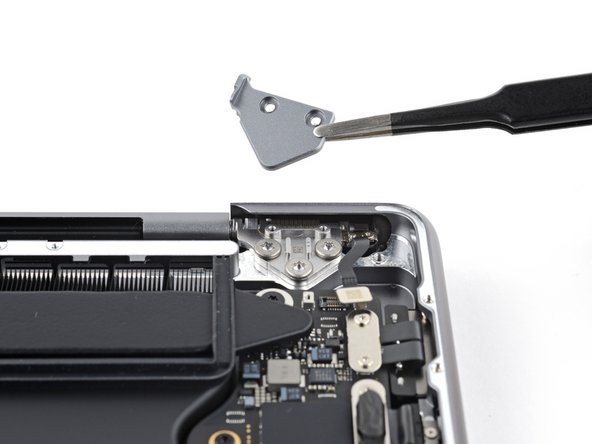



Remove the hinge covers
-
Grab and rotate the outer edge of the hinge covers toward the logic board to free them from the lip of the frame.
-
Remove both hinge covers.
crwdns2944171:0crwdnd2944171:0crwdnd2944171:0crwdnd2944171:0crwdne2944171:0