crwdns2935425:08crwdne2935425:0
crwdns2931653:08crwdne2931653:0

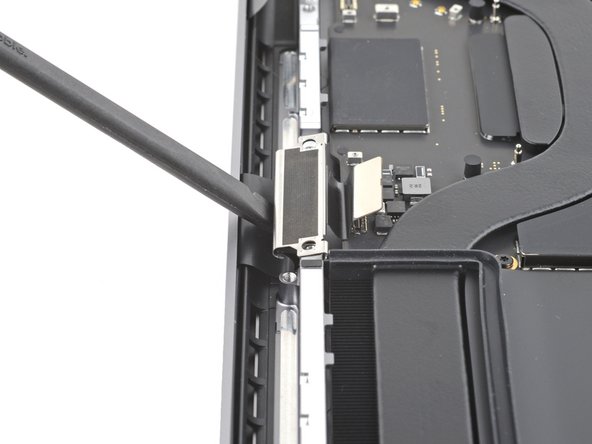




Reassembly information
-
Insert the black plastic cable buffers into the frame with their longer ends facing away from the MacBook.
-
Use the flat end of your spudger to tuck the cables under their buffer on the side closest to the screen.
-
Tuck the cables into the slot in the frame near the head of the connectors.
-
Press down on the cable brackets to secure them to the frame.
crwdns2944171:0crwdnd2944171:0crwdnd2944171:0crwdnd2944171:0crwdne2944171:0