crwdns2931529:0crwdnd2931529:0crwdnd2931529:0crwdnd2931529:016crwdnd2931529:0crwdne2931529:0
crwdns2935425:022crwdne2935425:0
crwdns2931653:022crwdne2931653:0
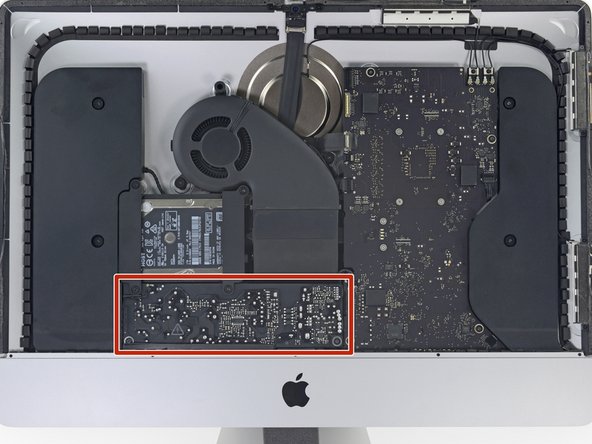





-
Grasp the small tab at the end of one of the bottom edge display adhesive strips and pull the adhesive toward the top of the iMac to remove it.
-
Repeat this step with the other adhesive strip and remove it.
| - | [* icon_note] If necessary, a plastic card can be used to cut any remaining sections of the bottom adhesive strip. |
|---|---|
| + | [* icon_caution] Be very careful not to touch the capacitor leads or any exposed solder joints on the back of the power supply (boxed in red). |
| + | [* black] Grasp the small tab at the end of one of the bottom edge display adhesive strips and pull the adhesive toward the top of the iMac to remove it. |
| + | [* black] Repeat this step with the other adhesive strip and remove it. |
| + | [* icon_note] If either adhesive strip breaks before it's removed, use a plastic card to slice through the remaining adhesive. |
crwdns2944171:0crwdnd2944171:0crwdnd2944171:0crwdnd2944171:0crwdne2944171:0