crwdns2935425:014crwdne2935425:0
crwdns2931653:014crwdne2931653:0

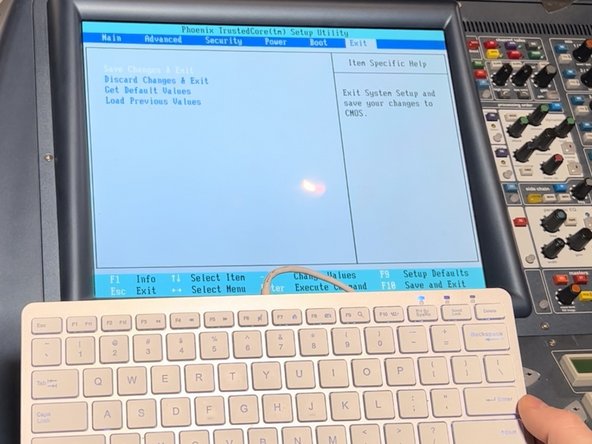
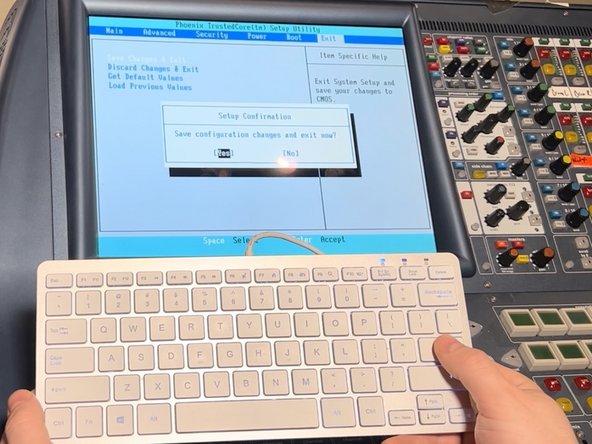



-
Click down with arrow key to the "excluded from boot order list".
-
Press the X key while “ATP Compact Flash” is highlighted in white.
-
Navigate to the exit.
-
Arrow key down to save and exit.
-
Confirm changes by selecting yes.
crwdns2944171:0crwdnd2944171:0crwdnd2944171:0crwdnd2944171:0crwdne2944171:0