crwdns2935425:08crwdne2935425:0
crwdns2931653:08crwdne2931653:0

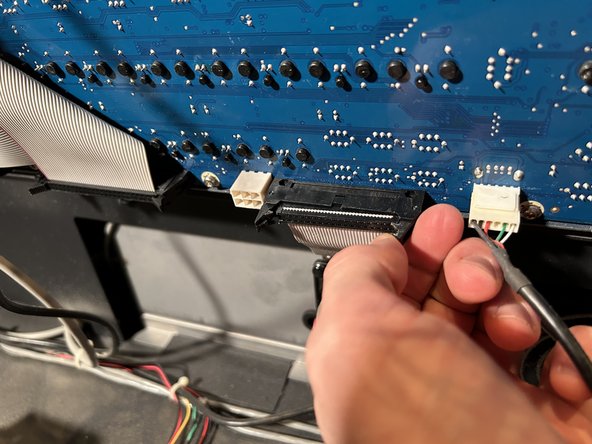
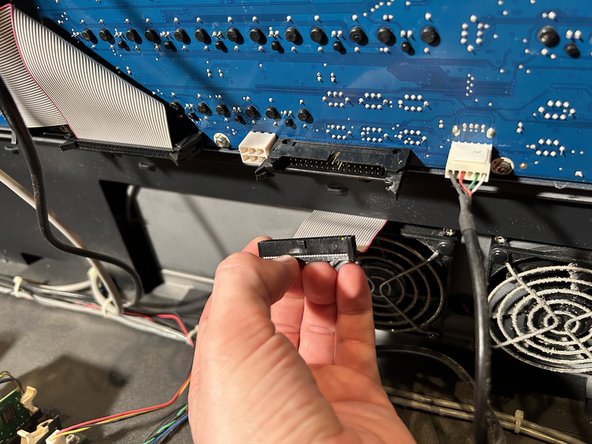



-
Disconnect the ribbon cable from the control panel by moving the two black latches outward, away from the cable.
-
Pull out the cable.
-
Lay the panel against the material you used to cover the top section of board but make sure panel doesn't slide or fall.
crwdns2944171:0crwdnd2944171:0crwdnd2944171:0crwdnd2944171:0crwdne2944171:0