crwdns2935425:04crwdne2935425:0
crwdns2931653:04crwdne2931653:0

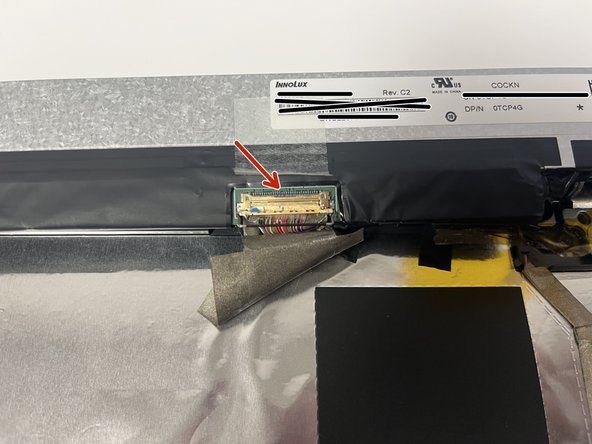
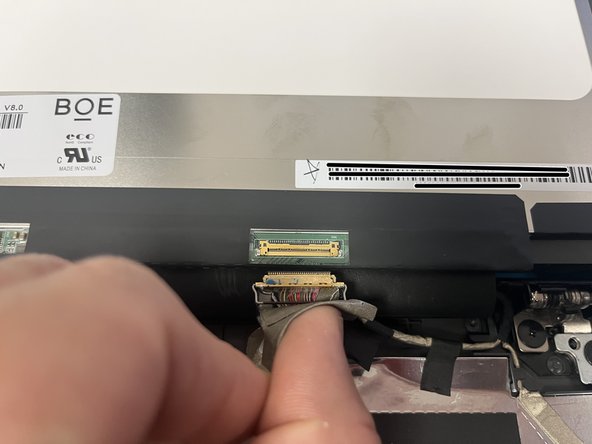



Unplug Screen
-
Remove the adhesive cover to expose the connector.
-
Look for the latch that holds the connector in place. It will be marked with black and needs to be lifted to remove the connector. (Shown in the second image with the red arrow.)
-
Grip the wires and gently pull to disconnect the wires from the screen.
crwdns2944171:0crwdnd2944171:0crwdnd2944171:0crwdnd2944171:0crwdne2944171:0