crwdns2935425:02crwdne2935425:0
crwdns2931653:02crwdne2931653:0

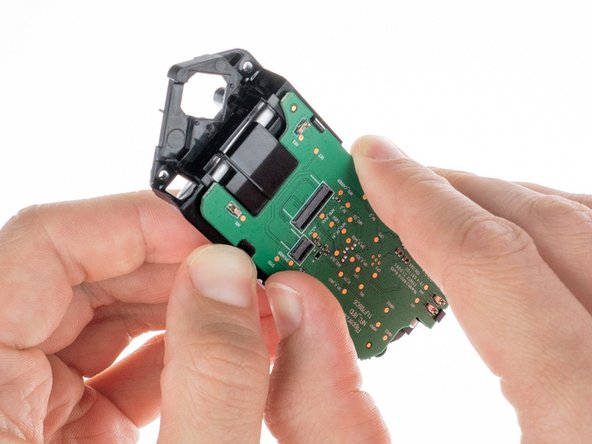


Remove the NFC RFID board
-
To remove the NFC RFID board, release it from the latches in the sequence shown by pressing on the edge of the chassis near each latch.
-
Gently lift the NFC RFID board out of the chassis once all latches are released.
crwdns2944171:0crwdnd2944171:0crwdnd2944171:0crwdnd2944171:0crwdne2944171:0