crwdns2935425:015crwdne2935425:0
crwdns2931653:015crwdne2931653:0

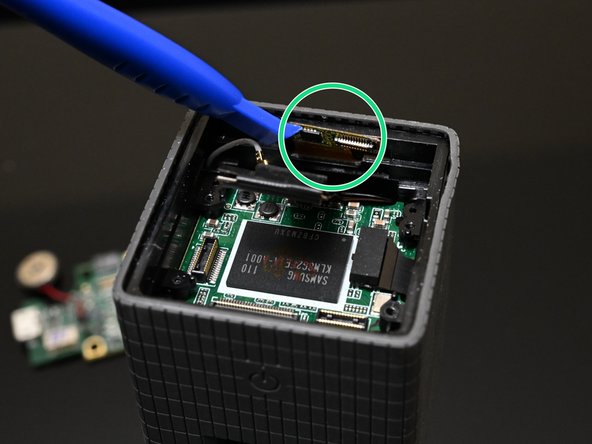
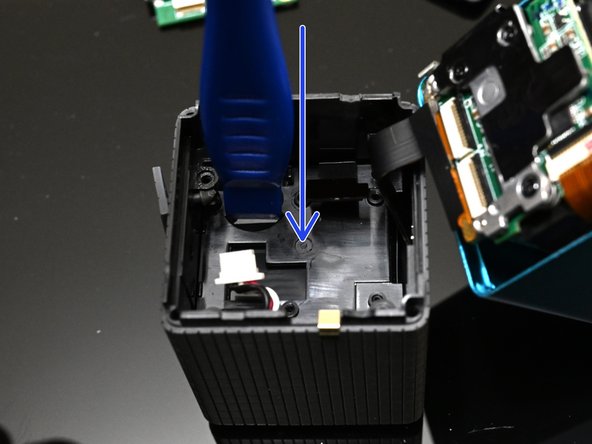



Remove the Battery/CPU Sub-Assembly
-
Remove the foam pad from the back of the lens/sensor cable.
-
Be careful to watch for how the zoom control ribbon cable and the lens/sensor cable are moving as you push this next sub-assembly out.
-
Push the battery/CPU sub-assembly out gently from the lens side (i.e. toward the screen side) of the camera.
crwdns2944171:0crwdnd2944171:0crwdnd2944171:0crwdnd2944171:0crwdne2944171:0