crwdns2935425:08crwdne2935425:0
crwdns2931653:08crwdne2931653:0

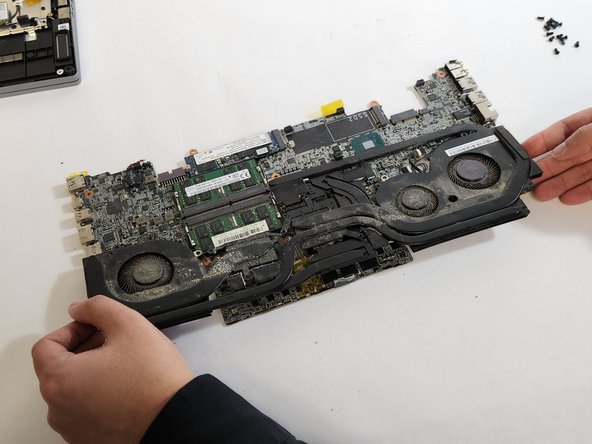


-
Disconnect the PSU cables connected to the fans. Each fan has one connecting cable.
-
Lift the fan assembly off the motherboard.
crwdns2944171:0crwdnd2944171:0crwdnd2944171:0crwdnd2944171:0crwdne2944171:0