crwdns2935425:05crwdne2935425:0

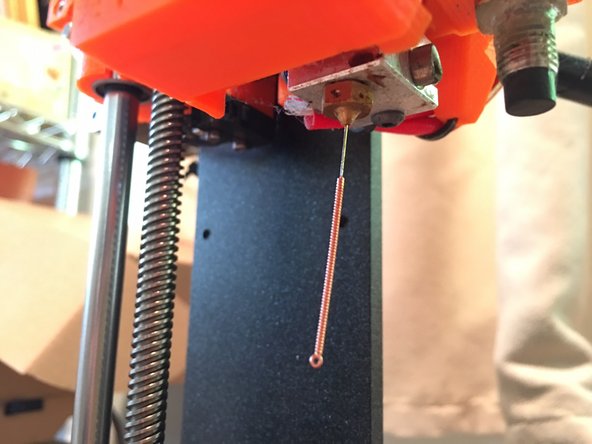




-
In addition to regular, scheduled maintenance of a 3D printer, occasionally it may be necessary to perform some additional maintenance
-
If you are experiencing layer shifts; check all motors, belts, and pulleys are able to be moved freely and are not obstructed.
-
If the x, y, or z axis doesn't move easily and freely and the printer is sensing crashes you may add a small dot of lithium grease on the smooth rods, which will be incorporated into the bearings during use.
-
If the nozzle is clogged, you may need to clear the nozzle orifice with an acupuncture needle
-
Caution: A hot nozzle is a burn hazard, do not touch it with your hands.
-
Before, during, and after every print, check the condition of the fans and ensure they are not obstructed. The printer will not work if the fans are detected to be faulty.
crwdns2944171:0crwdnd2944171:0crwdnd2944171:0crwdnd2944171:0crwdne2944171:0