crwdns2935425:06crwdne2935425:0
crwdns2931653:06crwdne2931653:0

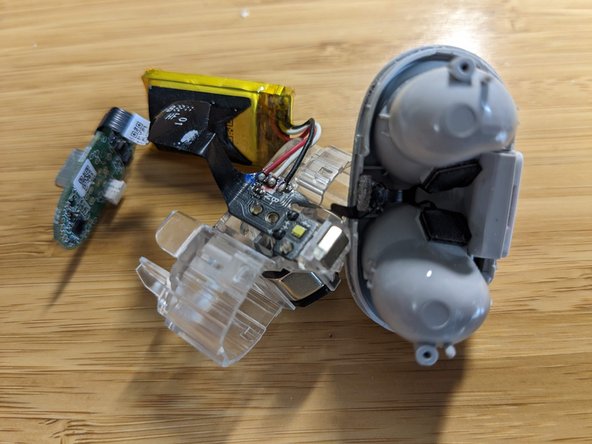


Examining the magnetic sensor
-
Now you can get at the ribbon cable that connects up to the contact pins for the ear buds.
-
In the picture I think the item shown in the marker is the magnetic sensor that detects if the case is open or closed. Since it is embedded into the ribbon cable, I did not see any easy way to replace it. In order to do so, you'd need to replace the entire ribbon cable and possibly the contact pins as well.
crwdns2944171:0crwdnd2944171:0crwdnd2944171:0crwdnd2944171:0crwdne2944171:0