crwdns2935425:04crwdne2935425:0
crwdns2931653:04crwdne2931653:0

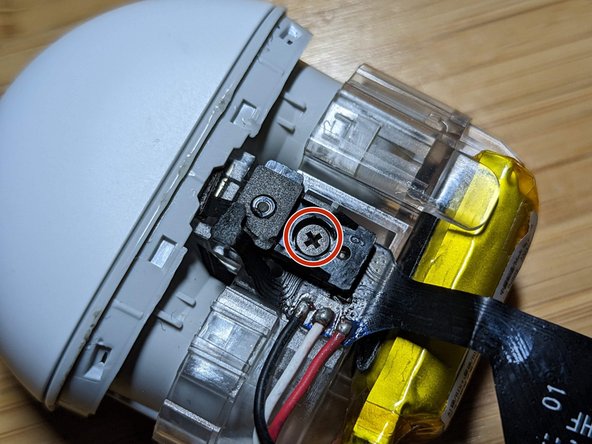


Opening the top half
-
If you're interested in taking apart the top half, I've added some more steps. Otherwise, just replace your main board and put it back together.
-
On my second case, it had an issue preventing it from detecting if the top was opened or closed, presumably causing the battery to drain because it never went to sleep.
-
To get at the top section, remove the two screws on either side of the battery.
-
Next remove the screw holding cover for the LED and remove the cover. This step is probably optional.
crwdns2944171:0crwdnd2944171:0crwdnd2944171:0crwdnd2944171:0crwdne2944171:0