crwdns2935425:03crwdne2935425:0
crwdns2931653:03crwdne2931653:0

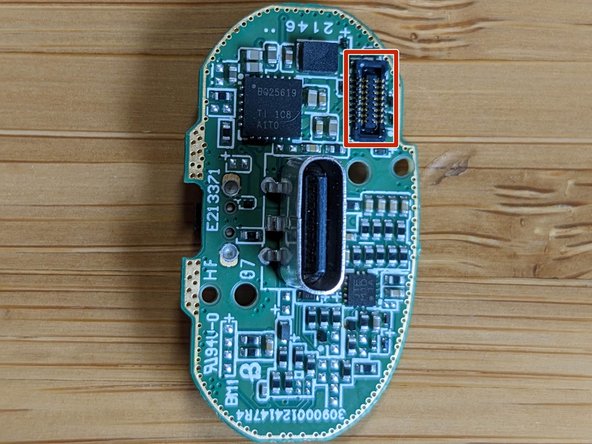




Disconnecting the ribbon cable
-
To replace the board, you'll need to disconnect the ribbon cable.
-
Use a plastic pry tool to carefully release the connector from the board. It just presses vertically straight down on the board, so lift it straight off.
crwdns2944171:0crwdnd2944171:0crwdnd2944171:0crwdnd2944171:0crwdne2944171:0