crwdns2935425:04crwdne2935425:0
crwdns2931653:04crwdne2931653:0

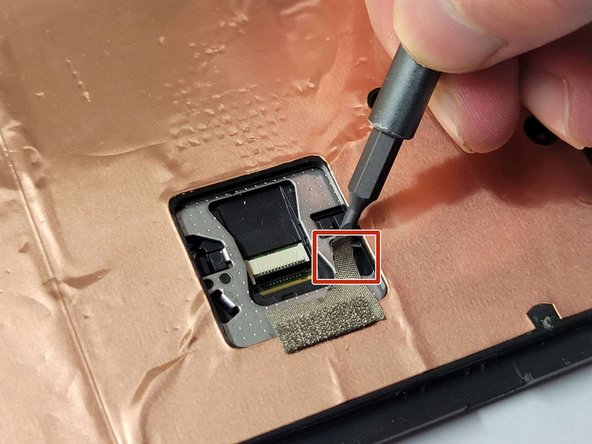
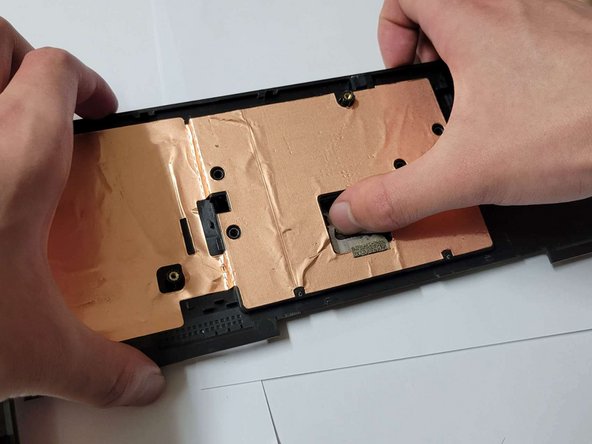



-
Remove the four 2.0 mm Phillips #000 screws circled with red in the first picture.
-
Carefully remove the metal tape and save for reassembly.
-
Apply slight pressure to the back of the broken trackpad.
crwdns2944171:0crwdnd2944171:0crwdnd2944171:0crwdnd2944171:0crwdne2944171:0