crwdns2935425:03crwdne2935425:0
crwdns2931653:03crwdne2931653:0


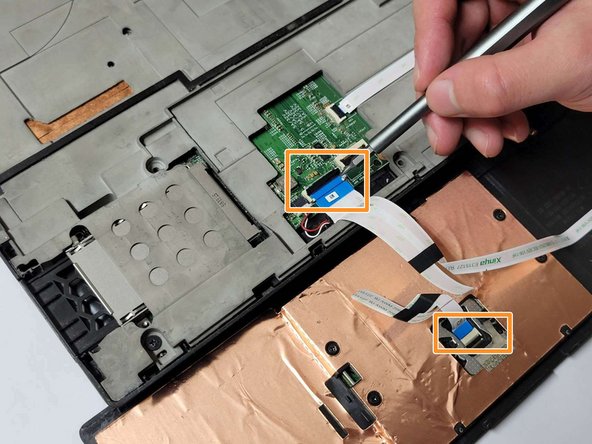



-
Open the black clips connected to the motherboard and remove the ribbon cable.
-
Use a pry bar to pry open the black protective casing upwards.
-
Flip the casing over. Open the black clips upwards and remove the cable.
crwdns2944171:0crwdnd2944171:0crwdnd2944171:0crwdnd2944171:0crwdne2944171:0