crwdns2935425:04crwdne2935425:0
crwdns2931653:04crwdne2931653:0

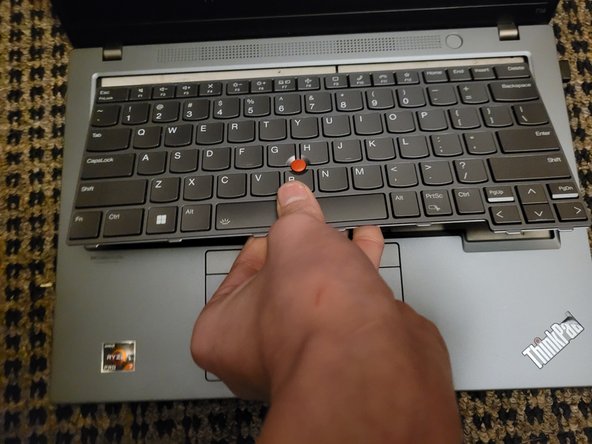
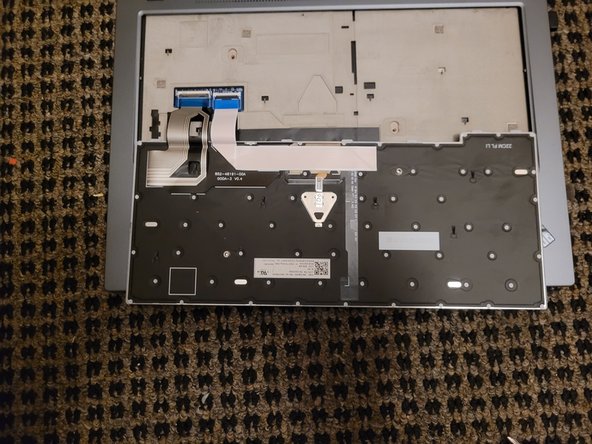



Lift out keyboard
-
Lift the bottom slightly and pull out from the frame.
-
Once you have it out, fold it down on the frame.
crwdns2944171:0crwdnd2944171:0crwdnd2944171:0crwdnd2944171:0crwdne2944171:0