crwdns2935425:02crwdne2935425:0
crwdns2931653:02crwdne2931653:0


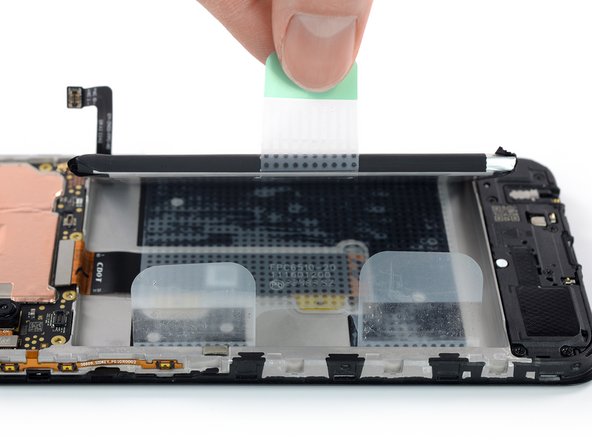



Lift out the battery
-
Use your fingers to peel the center green pull tab off of the battery.
-
Using one hand to hold the phone down, use your other hand to slowly and steadily lift the center green pull tab up to separate the adhesive securing the battery underneath.
| [title] Lift out the battery | |
| [* icon_note] The battery in the Nokia G22 is secured with mild adhesive. Pull tabs are provided to separate the adhesive and remove the battery. | |
| [* black] Use your fingers to peel the center green pull tab off of the battery. | |
| [* black] Using one hand to hold the phone down, use your other hand to slowly and steadily lift the center green pull tab up to separate the adhesive securing the battery underneath. | |
| [* icon_note] If the green pull tab should rip, you can use the outer tabs to pull out the battery including the adhesive film underneath. Be aware that therefore this will take more time and probably some heat to soften the adhesive. | |
| - | [* icon_note] If you have any difficulties with stubborn battery adhesive, you can contact |
| + | [* icon_note] If you have any difficulties with stubborn battery adhesive, you can contact [link|https://www.nokia.com/phones/en_us/support|Nokia phones support|new_window=true]. |
crwdns2944171:0crwdnd2944171:0crwdnd2944171:0crwdnd2944171:0crwdne2944171:0