crwdns2931529:0crwdnd2931529:0crwdnd2931529:0crwdnd2931529:07crwdnd2931529:0crwdne2931529:0
crwdns2935425:03crwdne2935425:0
crwdns2931653:03crwdne2931653:0

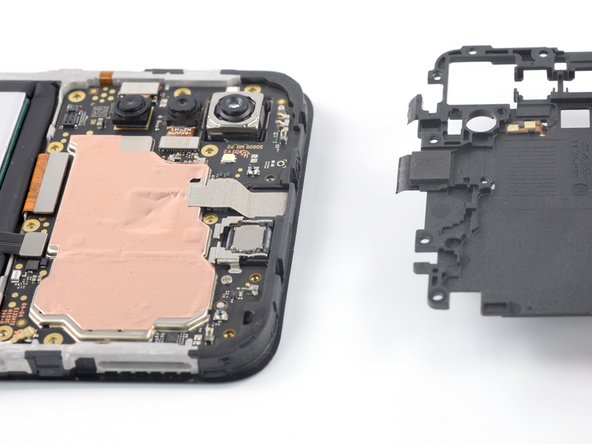
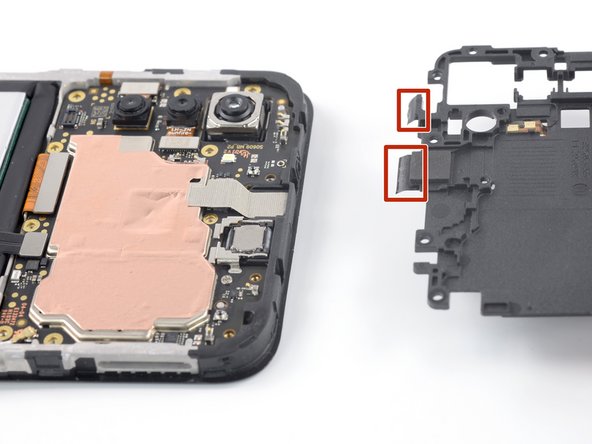



Remove the motherboard cover
-
The motherboard cover has two short adhesive tapes wrapped around the top edge and onto the frame.
-
Pull the motherboard cover away from the frame to separate the adhesive tape and remove it.
crwdns2944171:0crwdnd2944171:0crwdnd2944171:0crwdnd2944171:0crwdne2944171:0