crwdns2935425:05crwdne2935425:0
crwdns2931653:05crwdne2931653:0

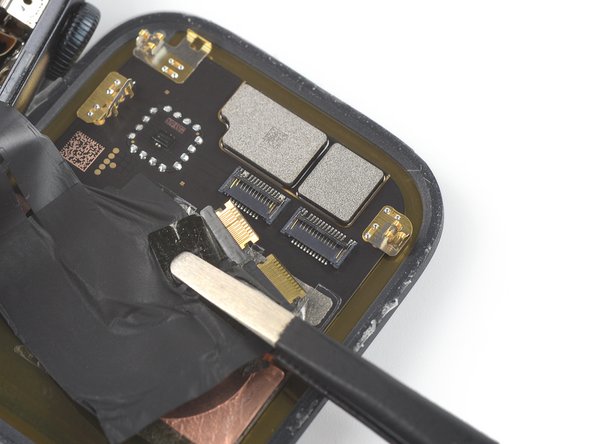


Disconnect the display cables
-
Use a pair of blunt nose tweezers to pull both display cables out of the ZIF connectors.
crwdns2944171:0crwdnd2944171:0crwdnd2944171:0crwdnd2944171:0crwdne2944171:0