crwdns2931529:0crwdnd2931529:0crwdnd2931529:0crwdnd2931529:022crwdnd2931529:0crwdne2931529:0
crwdns2935425:01crwdne2935425:0
crwdns2931653:01crwdne2931653:0

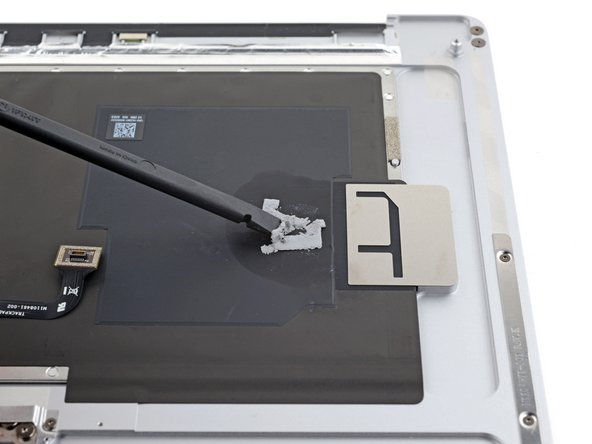




Reassembly information
-
Use the flat end of your spudger to scrape away old thermal paste from the top of the SSD and the underside of the upper case.
-
Apply a few drops of highly-concentrated isopropyl alcohol (over 90%) to the SSD and upper case. Wipe away the residue using a lint-free or microfiber cloth.
-
Replace the thermal pad with one that's the same size as the SSD sticker.
crwdns2944171:0crwdnd2944171:0crwdnd2944171:0crwdnd2944171:0crwdne2944171:0