crwdns2935425:07crwdne2935425:0
crwdns2931653:07crwdne2931653:0

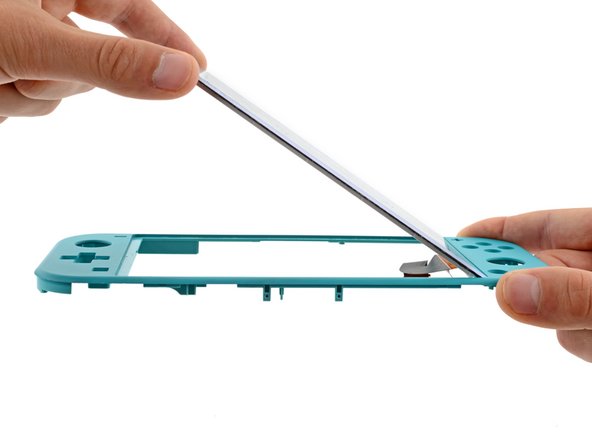


Place the screen on the frame
-
Lay the right edge of the screen on the frame at a downward angle, making sure its cables go under the frame.
crwdns2944171:0crwdnd2944171:0crwdnd2944171:0crwdnd2944171:0crwdne2944171:0