crwdns2935425:04crwdne2935425:0
crwdns2931653:04crwdne2931653:0

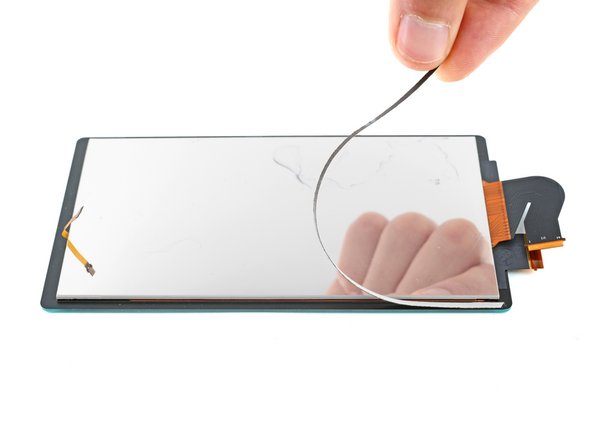




Apply the adhesive
-
Apply the adhesive strips sticky side down to the back of the screen, making sure the tape goes under the screen and digitizer cables.
crwdns2944171:0crwdnd2944171:0crwdnd2944171:0crwdnd2944171:0crwdne2944171:0