crwdns2935425:01crwdne2935425:0
crwdns2931653:01crwdne2931653:0

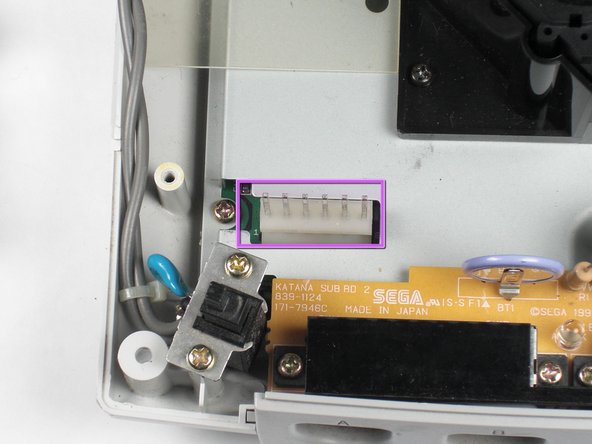


-
Remove the white female pin head by pinching and lifting directly up on the harness.
-
Remove the two Philips #02 screws from the board.
-
Remove the power board. Using both hands, gently lift the power board away from the console without damaging the male pin head
crwdns2944171:0crwdnd2944171:0crwdnd2944171:0crwdnd2944171:0crwdne2944171:0