crwdns2931529:0crwdnd2931529:0crwdnd2931529:0crwdnd2931529:043crwdnd2931529:0crwdne2931529:0
crwdns2935425:04crwdne2935425:0
crwdns2931653:04crwdne2931653:0

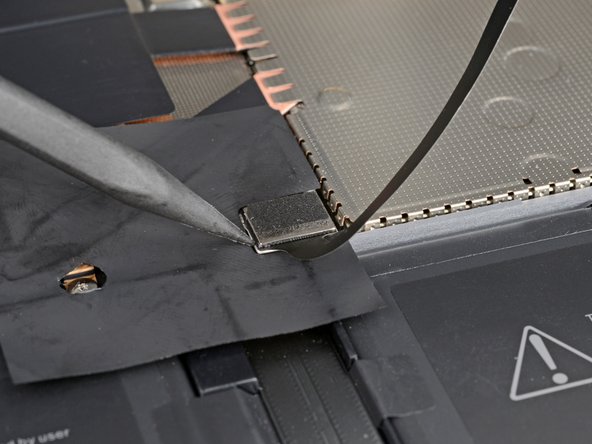
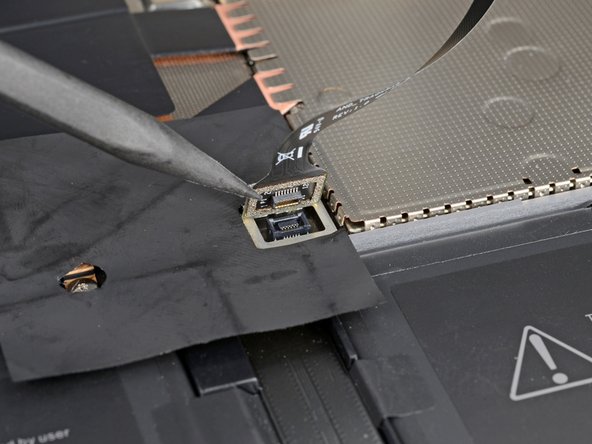



Disconnect the keyboard and touchpad cable
-
Insert the pointed end of a spudger under one edge of the magnet connector and pry up to disconnect it.
crwdns2944171:0crwdnd2944171:0crwdnd2944171:0crwdnd2944171:0crwdne2944171:0