crwdns2931529:0crwdnd2931529:0crwdnd2931529:0crwdnd2931529:03crwdnd2931529:0crwdne2931529:0
crwdns2935425:06crwdne2935425:0
crwdns2931653:06crwdne2931653:0
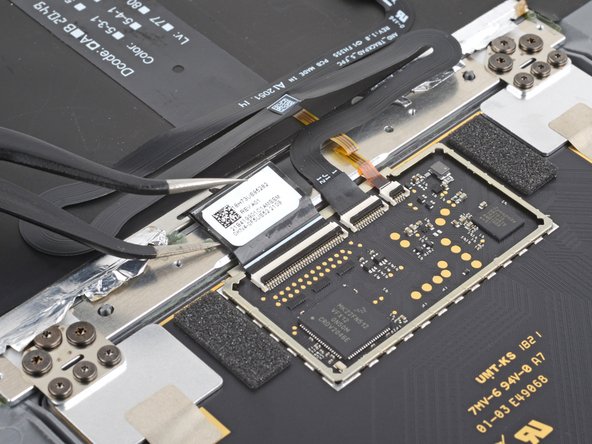





-
Slide one arm of your angled tweezers under the wider ribbon cable and gently lift to separate the adhesive securing it to the touchpad bracket.
-
Repeat for the middle ribbon cable to separate the adhesive.
crwdns2944171:0crwdnd2944171:0crwdnd2944171:0crwdnd2944171:0crwdne2944171:0