crwdns2931529:0crwdnd2931529:0crwdnd2931529:0crwdnd2931529:03crwdnd2931529:0crwdne2931529:0
crwdns2935425:010crwdne2935425:0
crwdns2931653:010crwdne2931653:0

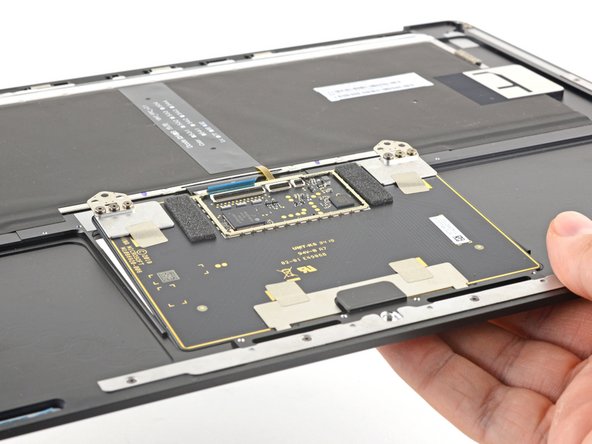
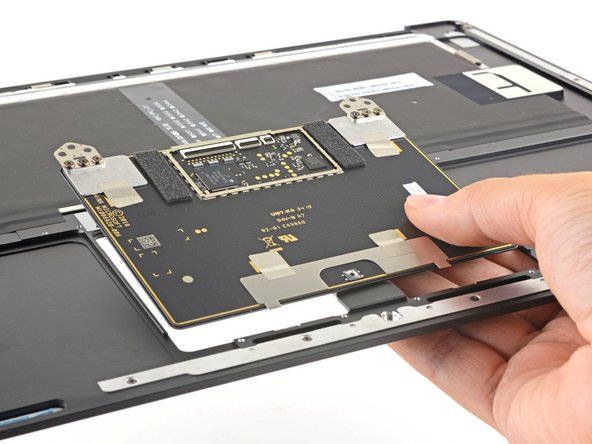



Remove the touchpad
-
Push the touchpad up through the case and slide it towards the keyboard, freeing it from its front tab.
-
Remove the touchpad.
-
When lowering the touchpad into place, make sure all ribbon cables are out of the way.
-
Make sure the touchpad is under its front tab and the other two securing tabs are in place.
crwdns2944171:0crwdnd2944171:0crwdnd2944171:0crwdnd2944171:0crwdne2944171:0