crwdns2931529:0crwdnd2931529:0crwdnd2931529:0crwdnd2931529:011crwdnd2931529:0crwdne2931529:0
crwdns2935425:021crwdne2935425:0
crwdns2931653:021crwdne2931653:0


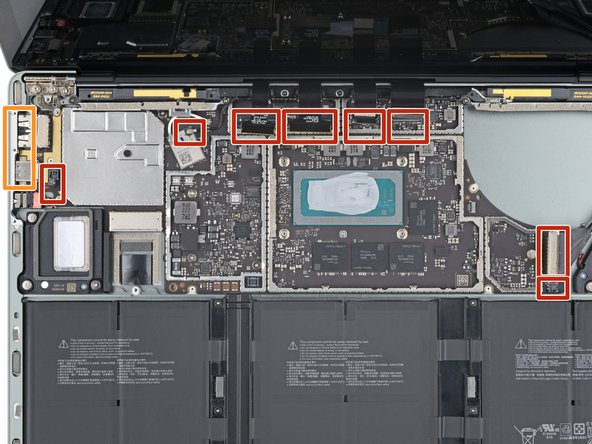



Remove the motherboard
-
Remove the motherboard.
-
Make sure none of the eight cables get trapped underneath.
-
Position the left ports in their recess before sliding the motherboard into place.
crwdns2944171:0crwdnd2944171:0crwdnd2944171:0crwdnd2944171:0crwdne2944171:0