crwdns2931529:0crwdnd2931529:0crwdnd2931529:0crwdnd2931529:011crwdnd2931529:0crwdne2931529:0
crwdns2935425:020crwdne2935425:0
crwdns2931653:020crwdne2931653:0

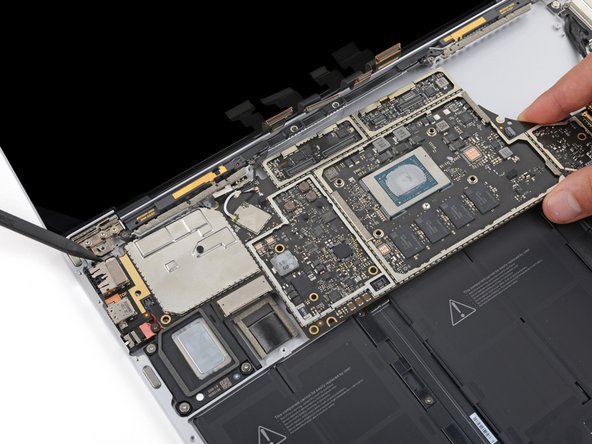
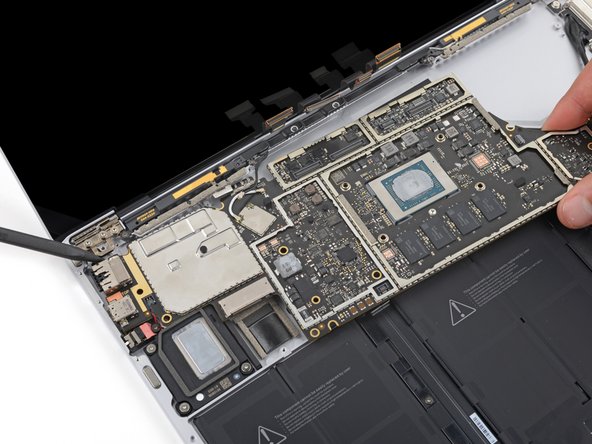



Pry the left edge
-
Insert the tip of a spudger against the tab in the upper left corner of the motherboard. Wedge the spudger between the frame and the screen hinge.
-
Pry up on the tab with your spudger while you lift the right edge of the motherboard toward the front of the laptop.
crwdns2944171:0crwdnd2944171:0crwdnd2944171:0crwdnd2944171:0crwdne2944171:0