crwdns2931529:0crwdnd2931529:0crwdnd2931529:0crwdnd2931529:011crwdnd2931529:0crwdne2931529:0
crwdns2935425:019crwdne2935425:0
crwdns2931653:019crwdne2931653:0

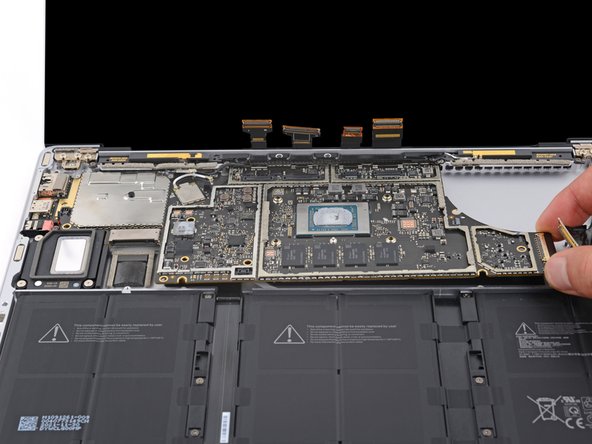
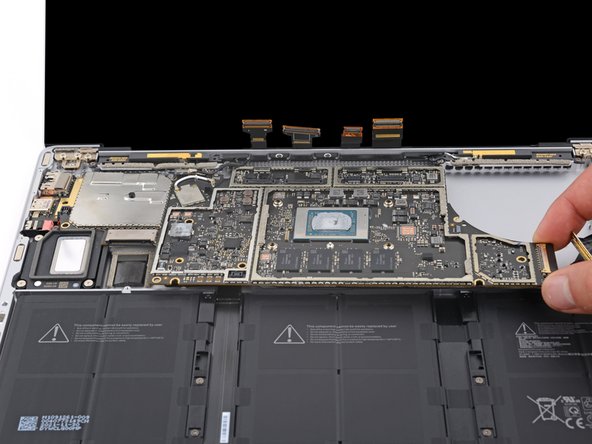



Lift the right edge
-
Lift the right edge of the motherboard slightly over the battery.
-
Hold the motherboard in place while you follow the step to free the left edge.
crwdns2944171:0crwdnd2944171:0crwdnd2944171:0crwdnd2944171:0crwdne2944171:0