crwdns2931529:0crwdnd2931529:0crwdnd2931529:0crwdnd2931529:011crwdnd2931529:0crwdne2931529:0
crwdns2935425:07crwdne2935425:0
crwdns2931653:07crwdne2931653:0

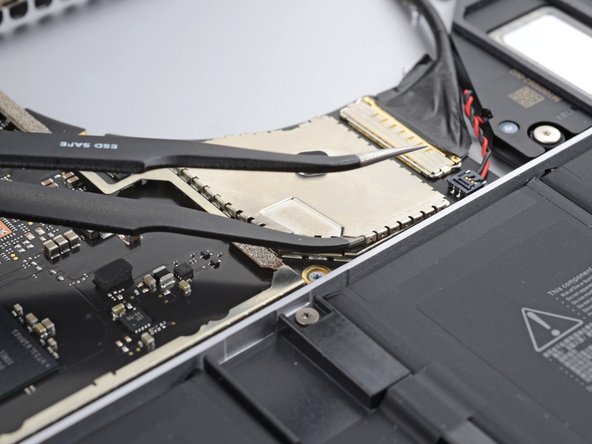
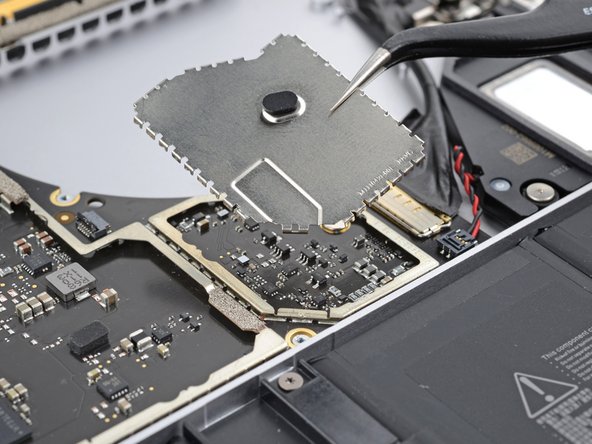



Remove the right motherboard shield
-
Insert one arm of your tweezers under the corner of the right motherboard shield and pry around its perimeter up to release the clips.
-
Remove the right motherboard shield.
crwdns2944171:0crwdnd2944171:0crwdnd2944171:0crwdnd2944171:0crwdne2944171:0