crwdns2931529:0crwdnd2931529:0crwdnd2931529:0crwdnd2931529:011crwdnd2931529:0crwdne2931529:0
crwdns2935425:04crwdne2935425:0
crwdns2931653:04crwdne2931653:0

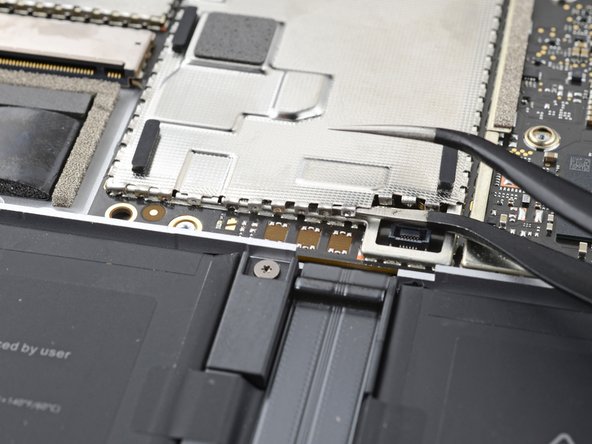




Unclip the left motherboard shield
-
Insert one arm of your tweezers under the corner of the left touchpad shield.
-
Gently pry up to release the clips securing the shield.
-
Repeat this process around the perimeter of the shield until you can remove it.
crwdns2944171:0crwdnd2944171:0crwdnd2944171:0crwdnd2944171:0crwdne2944171:0