crwdns2931529:0crwdnd2931529:0crwdnd2931529:0crwdnd2931529:03crwdnd2931529:0crwdne2931529:0
crwdns2935425:03crwdne2935425:0
crwdns2931653:03crwdne2931653:0

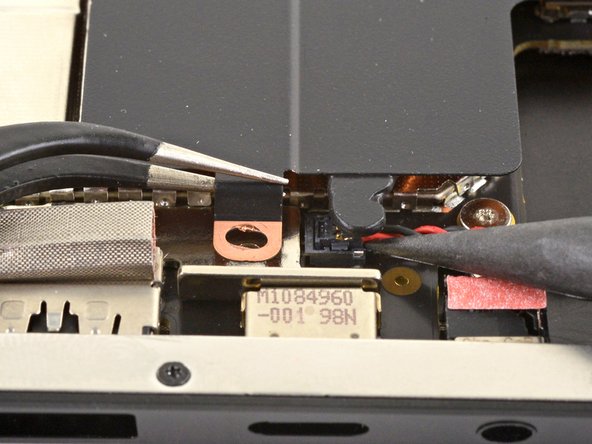
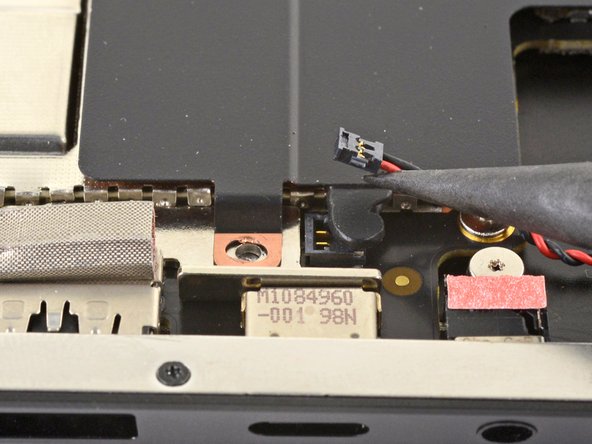



Disconnect the left speaker
-
While holding the heat sink up, use the pointed end of a spudger to lift and disconnect the left speaker wire from its connector on the motherboard.
-
Lower the heatsink back into place.
crwdns2944171:0crwdnd2944171:0crwdnd2944171:0crwdnd2944171:0crwdne2944171:0